 |
||
|
|
SQL Server EditionThe latest version of SQL Server Edition is Microsoft SQL Server 2005. It was released on 7th November 2005, at the time of writing this article.I do not know of many organisations that are utilising SQL Server 2005 in a production environment, but many organisations that utilise the Microsoft SQL Server as a database solution have SQL Server Edition 2005 setup in a test environment and have plans to migrate their production environments to this latest version in the future. At the time of writing it safe to assume that the majority of SQL Server sites are using Microsoft SQL Server Edition 2000 in their production environment, although some may still have version 7 or in some extreme cases version 6.5. The focus of this article on "Microsoft SQL Server Edition" is on SQL Server 2000, but we will also discuss SQL Server 2005 and SQL Server 7. Microsoft SQL Server 2000 Editions Microsoft SQL Server 2000 comes with 6 Editions:
In a production environment, due to licensing requirements and functionality available, I would recommend that you use either Enterprise or SQL Server Standard edition. SQL Server Standard Edition The standard edition of SQL Server 2000 has the majority of the features that come with the application. It doesn’t come with the features needed to "scale up" and "scale out" to support very large databases and data warehouses. Enterprise Edition The enterprise SQL Server Edition comes with all the features available for SQL Server. It allows you to scale to performance levels required to support high transaction systems like websites and Data warehouse solutions. The enterprise SQL Server Edition comes with all the following features:
I would only recommend installing the standard or enterprise SQL Server Edition for use in a production environment, but there are four other versions that can be used to meet specific needs. These include: Enterprise Evaluation This version contains all the features of the Enterprise Edition, but will stop working after 120 days. It is useful for reviewing the product before paying for a full licence. Developer Edition The developer edition contains all the features of the Evaluation edition but is only licensed for test and development environments. It is intended for developers who create applications that will utilise a SQL Server Edition as their data store. Personal/SQL Server CE This version is intended for users that use mobile devices in mobile environments and need access to applications that require a local data source. MSDE MSDE is a toned down version of SQL Server Edition which is free for non-commercial use as well as certain limited commercial use. MSDE and SQL Server are Microsofts database platforms. It can be distributed with commercial products by registering with Microsoft - in most cases this distribution is also free of charge. The product is intended primarily to compete with MySQL, and get users familiar with SQL Server, so that when they migrate to larger needs, they will choose to purchase the retail version of SQL Server, rather than another database solution. Microsoft SQL Server 2005 Editions SQL Server 2005 is the latest release of SQL Server. Like its predecessor it has 6 versions. Microsoft describes each version as follows: SQL Server 2005 Enterprise Edition Enterprise Edition includes the complete set of enterprise data management and business intelligence features. SQL Server Enterprise offers the highest levels of scalability and availability of all the SQL Server 2005 editions. Additionally, it is optimized to run on x64- and Itanium-based servers, helping you achieve higher levels of database scalability and availability. SQL Server 2005 Standard Edition Standard Edition is an affordable option for small- and medium-sized organizations. It includes the core functionality needed for non-critical e-commerce, data warehousing, and line-of-business solutions. Standard Edition is optimized to run on win32, x64, and Itanium-based servers. SQL Server 2005 Workgroup Edition Workgroup Edition is the data management solution for small organizations or workgroups within larger entities. It includes all the core database features needed for data management in an affordable and simple-to-manage package. SQL Server 2005 Express Edition Express Edition helps developers build robust and reliable applications by providing a free, easy to use, and robust database when protecting and managing information inside and outside of applications is critical. This edition is the SQL Server 2005 equivalent of MSDE. SQL Server 2005 Developer Edition Developer Edition is designed to enable developers to build any type of application on top of SQL Server 2005. It includes all the functionality of Enterprise Edition (win32, x64, IA64) but with a special development and test license agreement that prohibits production deployment. SQL Server 2005 Mobile Edition Mobile Edition enables you to rapidly develop applications that extend enterprise data management and business intelligence capabilities to mobile devices. Microsoft SQL Server 7 Editions SQL Server 7 is now the "granddad" of the SQL Server series. By that I mean it is two generations from the latest release. Microsoft moved SQL Server 7 to extended support from mainstream support on 31st December 2005. SQL Server 7 came in three editions
Standard Edition This edition runs on the Windows NT Server 4.0 with Service Pack 4, Windows NT Server Enterprise Edition and on the Windows 2000 Server/Advanced Server/Datacenter. This edition has the following restrictions:
The Enterprise Edition The Enterprise Edition can run on the Windows NT Server Enterprise Edition and on the Windows 2000 Advanced Server/Datacenter. This edition can use up to 32 CPU and more than 2Gb RAM, it also supports Full-text search and SQL Server Failover Support. Desktop Edition This edition ran on the Windows 95, Windows 98, Windows NT Server/Workstation 4.0 with Service Pack 4, Windows NT Server Enterprise Edition and on the all editions of Windows 2000. This edition has some restrictions:
Conclusion If you are using earlier versions I would recommend upgrading them soon as Microsoft has recently dropped SQL Server 7 from mainstream support. The editions of both versions (2000 and 2005) are very similar in what they offer in terms of basic functionality, and if you are planning on using SQL Server in production environment regardless of the version I would recommend using Enterprise or Standard Editions. Return to installing the SQL Server database
|
Exclusive interviews with:
Free eBookSubscribe to my newsletter and get my ebook on Entity Relationship Modeling Principles as a free gift: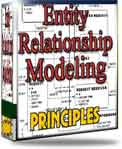 What visitors say...
"I just stumbled accross your site looking for some normalization theory and I have to say it is fantastic.
Read more
Testimonials
I have been in the database field for 10+ years and I have never before come across such a useful site. Thank you for taking the time to put this site together." Mike, USA |
|
Theory & Practice DB Normalization Analysis Phase Database Keys DB Glossary Appl.Architecture Oracle DBA MySQL DBA SQL Server DBA Install Oracle Install SQL Server Proj.Management Oracle Constraint Programming Tips Database Normalization eBook: http://www.liverdoctor.com/ |
||
|
Copyright © www.databasedesign-resource.com /
All rights reserved. All information contained on this website is for informational purposes only. Disclaimer: www.databasedesign-resource.com does not warrant any company, product, service or any content contained herein. Return to top
The name Oracle is a trademark of Oracle Corporation. |
||