 |
||
|
|
Import and Export in SQL Server | SQL Server indexes | SQL Server jobs SQL Server Maintenance Plan | SQL Server backup | SQL Server Restore Database SQL Server Profiler | SQL Server Transaction Log SQL Server DBA : Common tasks and solutionsWelcome to the SQL Server DBA section of this site.In this section, you will find a set of common tasks needed to be mastered and performed by any SQL Server DBA. The articles are basic level, and graphic intensive. I recommend that you print each article for better reading experience. Use landscape orientation on your printer. The SQL Server Database system from Microsoft
Corporation has gained popularity over the last years, and it is
believed to be one of the few surviving relational database systems in
this marketplace (the others being Oracle and DB2 from IBM).
So let's get on with it. Here are some SQL Server traing lessons for DBAs:
Return to Database
Design home
|
Exclusive interviews with:
Free eBookSubscribe to my newsletter and get my ebook on Entity Relationship Modeling Principles as a free gift: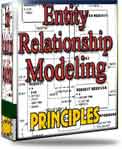 What visitors say...
"I just stumbled accross your site looking for some normalization theory and I have to say it is fantastic.
Read more
Testimonials
I have been in the database field for 10+ years and I have never before come across such a useful site. Thank you for taking the time to put this site together." Mike, USA |
|
Theory & Practice DB Normalization Analysis Phase Database Keys DB Glossary Appl.Architecture Oracle DBA MySQL DBA SQL Server DBA Install Oracle Install SQL Server Proj.Management Oracle Constraint Programming Tips Database Normalization eBook: |
||
|
Copyright © www.databasedesign-resource.com /
All rights reserved. All information contained on this website is for informational purposes only. Disclaimer: www.databasedesign-resource.com does not warrant any company, product, service or any content contained herein. Return to top
The name Oracle is a trademark of Oracle Corporation. |
||